Illusions has been hard at work over the past several days building a classic blue style for us. It's not quite ready yet, but he wanted to get feedback on it, especially the color/aesthetic choices, so I've uploaded it to this site for anyone who wants to check it out.
Once this classic blue style is complete, I'd like to deprecate the 'Dark Vision' style, if nobody has any objections.




 Reply With Quote
Reply With Quote